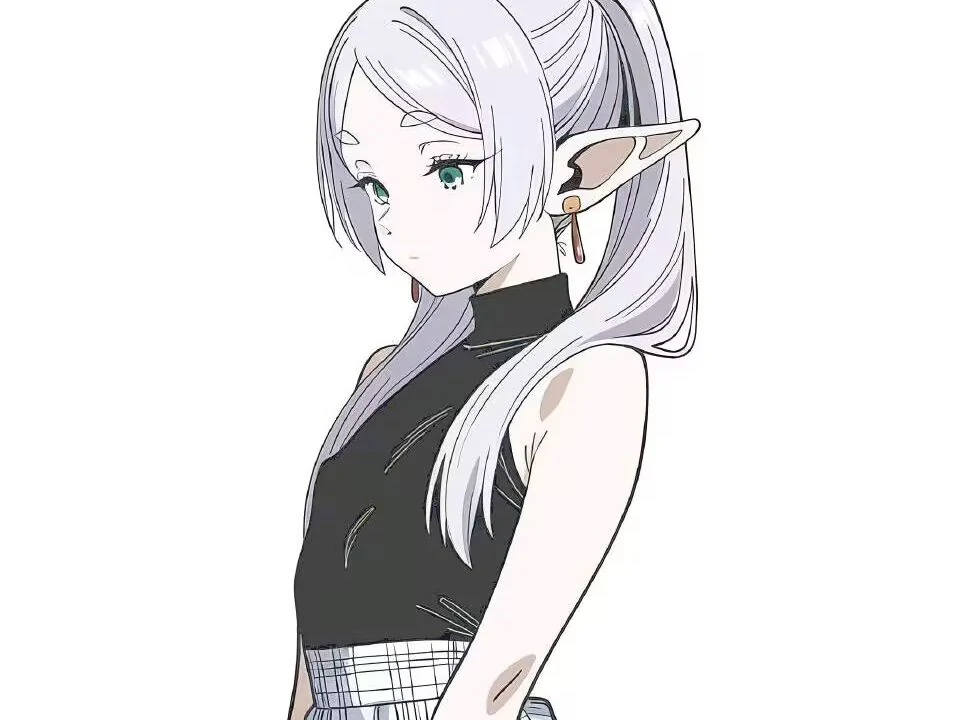本文介绍如何在博客文章页面添加原文链接,并进行动画效果美化,效果如下:

向插件目录中添加
post-copyright-link.pug文件
这里我使用的是butter_fly主题,post-copyright-link.pug文件放在了butterfly主题下的相关文件夹中:
/butterfly/layout/includes/post/post-copyright-link.pug
1
2
3
4
5
6
7
8
| .post-copyright-link
.post-copyright-link-divider
.divider-line-fancy
.post-copyright-link-content
span 原文链接:
a(href=url_for(page.permalink) target="_blank")= page.title + ' | ' + config.title
.post-copyright-link-divider
.divider-line-fancy
|
向文章页面附加:
如果你使用的是butterfly主题,请修改:/butterfly/layout/includes/post.pug文件
1
2
3
4
5
6
7
8
|
include includes/post/post-copyright-link.pug
article#article-container.post-content!=page.content
|
添加post.styl文件:
如果你使用的是butterfly主题,请添加:/butterfly/source/css/_page/post.styl文件
1
2
3
4
5
6
7
8
9
10
11
12
13
14
15
16
17
18
19
20
21
22
23
24
25
26
27
28
29
30
31
32
33
34
35
36
37
38
39
40
41
42
43
44
45
46
47
48
49
50
51
52
53
54
55
56
57
58
59
60
61
62
63
64
65
66
67
68
69
70
71
72
73
74
75
76
77
|
.post-copyright-link
margin: 2rem 0 1rem
padding: 0.5rem 0
.post-copyright-link-divider
text-align: center
margin: 1rem 0
.divider-line-fancy
position: relative
height: 1px
font-size: 0
line-height: 0
margin: 0 auto
width: 90%
background: transparent
&:before
content: ''
position: absolute
top: 50%
left: 0
right: 0
height: 1px
background-image: linear-gradient(to right, rgba(0,0,0,0), rgba(100,181,246,0.6), rgba(0,0,0,0))
transform: translateY(-50%)
&:after
content: '❀'
position: absolute
top: 0
left: 50%
font-size: 16px
color: #64b5f6
background: var(--card-bg)
padding: 0 15px
transform: translate(-50%, -50%)
.post-copyright-link-content
font-size: 0.9rem
color: var(--font-color)
text-align: center
a
display: inline-block
background-image: linear-gradient(to right, #1e88e5, #64b5f6, #42a5f5)
-webkit-background-clip: text
background-clip: text
color: transparent
text-decoration: none
position: relative
&:after
content: ''
position: absolute
left: 0
bottom: -2px
width: 100%
height: 1px
background-image: linear-gradient(to right, #1e88e5, #64b5f6, #42a5f5)
transform: scaleX(0)
transition: transform 0.3s ease
transform-origin: right
&:hover
&:after
transform: scaleX(1)
transform-origin: left
|
完成上述操作,执行hexo三连
1
| hexo cl & hexo g & hexo d
|
文章内容前就会出现原文连接啦,如果你想修改样式,请修改post.styl文件
最后
有什么不懂的,欢迎加群询问哦!